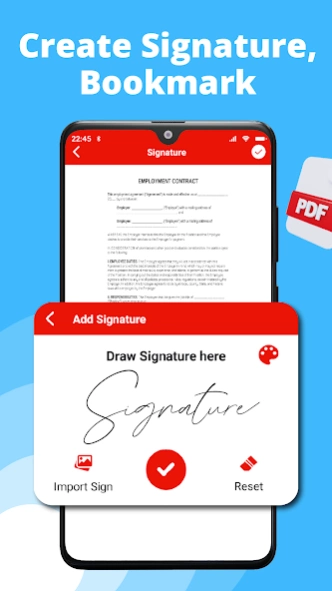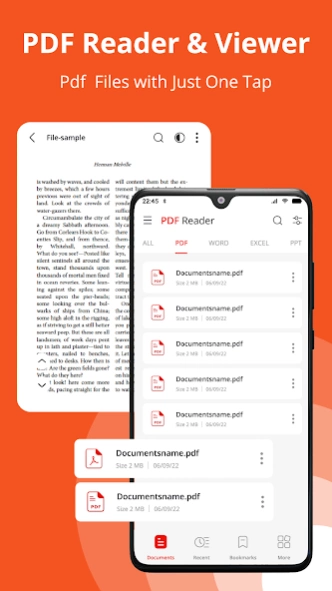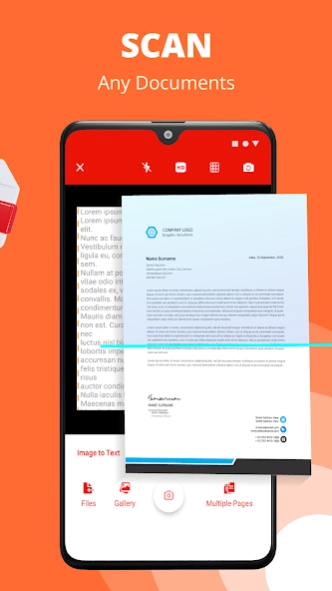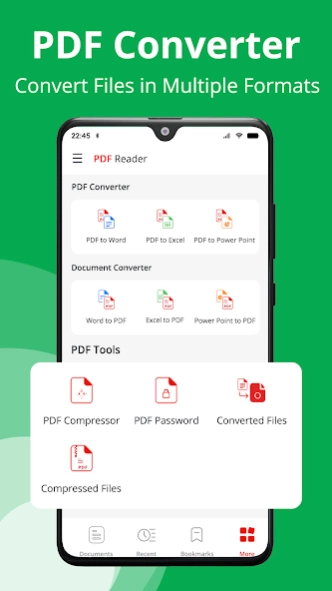PDF Reader - Document Scanner 4.0.6
Free Version
Publisher Description
PDF Reader - Document Scanner - View and Convert PDF, Word, Excel & PPT files. Fast PDF Reader for all documents
PDF Reader - Document Scanner for your pocket! View and keep All Documents in one place.
⭐ Why PDF Viewer - Document Reader?
Because it's Fast, Simple and ! With our document reader, you can read PDF, Word, Excel and PTT documents On The Go! All in One PDF Viewer for all document files! Convert documents, compress PDF files or read ebooks using our PDF reader.
🤩 PDF Viewer - Document Reader FEATURES:
✔️All Document Reader
✔️ Camera document scan
✔️ Convert image to PDF, Word, Excel or PowerPoint PTT
✔️ Compress PDF files with PDF Compressor
✔️ Lock PDF document with a password
✔️ Share and Print
✔️ OFFLINE
✔️ DARK MODE
✔️ Add e-signature for PDF file
🔁 Convert to PDF, Excel, Word or PowerPoint PPT in 2 seconds!
Our PDF converter allows you to convert PDF, PPT Word and Excel documents to any file you want! There are many PDF to Word converter apps but not many can convert to all formats as we do. Convert to PDF, Word,
📕 PDF viewer
Unlike others document readers, our free PDF reader is easy to use in OFFLINE mode! Open files, read ebooks or any other document file you want. Time is too precious, so read documents in just a few clicks! Document Reader for all your needs!
📘 WORD reader
Find and view word documents from your phone or the internet. Convert Word to PDF or other files to Word. PDF viewer app will store all your files in one place and sort them by file name. Find them easily!
📗 EXCEL reader
Going to a meeting and you forgot to convert Excel To PDF file? No problem! Our document reader will do that for you. Open the Excel file, convert or send it to the address you want. So simple!
📙 PPT document reader
Open your PowerPoint presentation in just one tap. And not only that! Convert files to PowerPoint and start the presentation. It is simple to use.
Convert multiple photos to PDF
- Import multiple images, photo to pdf & or scan paper files with your camera and convert them to PDF files
- Resize, crop, color and rotate the image as you like.
Camera scanner
Quickly Digitize ID Cards, ID Photo & Documents Scanner.
- Use your phone's camera with document scan all types of paper documents: receipts, notes, invoices, whiteboard discussions, business cards, certificates, even document scan and more.
- Smart cropping and enhanced auto-enhanced ensure text and graphics in scanned documents are clear and sharp with high color and resolution.
🔎 Convert to PDF, Excel, Word...
Want to open a PDF file urgently and change some data? PDF Reader is here to help. Read or convert PDF documents wherever you are! PDF Viewer has all the tools needed to help you complete tasks on time.
💥 PDF Compressor
Compress PDF and reduce the document's size without reducing the file's quality. Select the PDF document, press compress PDF and here you go! Our PDF reader will do all the magic and save space on your phone.
🔐 Protect PDF files with the PASSWORD
Document Reader will secure your PDF documents from unauthorized access. Add passwords to important files and encrypt them. PDF viewer cares about your privacy!
📩 Share files or Print them
PDF Viewer allows you to share the document you want via WhatsApp, Viber, Gmail or other Social Platforms such as IG or Twitter. Broadcast files to your friends, business partners or project members abd improve your productivity and efficiency.
E- signature, sign PDF & document signature
- Draw or type your signature for PDF file with just one tap. You can add and save your signature for PDF scanner and signing. Leave your signature in your PDF writer.- Support signature rotation and signature scaling features
PDF Viewer - Document Reader will help you do business on the go! View documents and convert to PDF, Word, Excell or PTT. Keep all your documents in one place! Save time and money with our PDF Reader tool.
About PDF Reader - Document Scanner
PDF Reader - Document Scanner is a free app for Android published in the PIMS & Calendars list of apps, part of Business.
The company that develops PDF Reader - Document Scanner is Ninelogix Studio. The latest version released by its developer is 4.0.6.
To install PDF Reader - Document Scanner on your Android device, just click the green Continue To App button above to start the installation process. The app is listed on our website since 2024-04-14 and was downloaded 2 times. We have already checked if the download link is safe, however for your own protection we recommend that you scan the downloaded app with your antivirus. Your antivirus may detect the PDF Reader - Document Scanner as malware as malware if the download link to itech.pdfreader.editor.creator is broken.
How to install PDF Reader - Document Scanner on your Android device:
- Click on the Continue To App button on our website. This will redirect you to Google Play.
- Once the PDF Reader - Document Scanner is shown in the Google Play listing of your Android device, you can start its download and installation. Tap on the Install button located below the search bar and to the right of the app icon.
- A pop-up window with the permissions required by PDF Reader - Document Scanner will be shown. Click on Accept to continue the process.
- PDF Reader - Document Scanner will be downloaded onto your device, displaying a progress. Once the download completes, the installation will start and you'll get a notification after the installation is finished.